Medbridge Go Mobile App

At Kinetic Physical Therapy & Wellness, we want to get you on the path to a healthy recovery as quickly as we can, so we are excited to tell you about Medbridge Go Mobile App our new mobile app that allows you to watch videos of the home exercises we prescribe during your visit. Medbridge Go Mobile App is completely free to download, and also includes education videos to help you learn more about your specific condition. Keep track of your progress every day and together we will get you back to the life you enjoy!
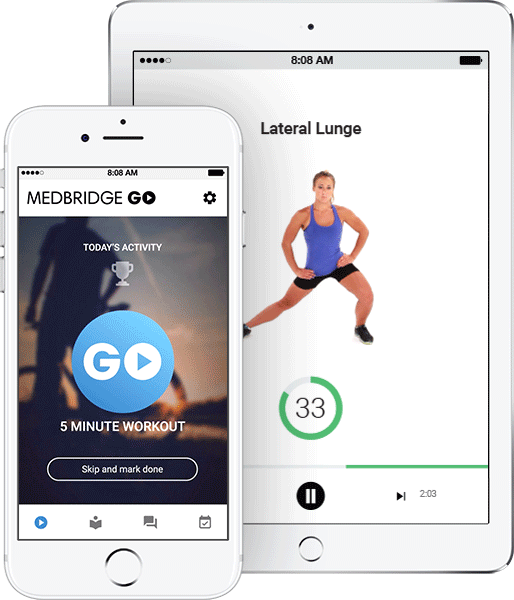
Medbridge Go Mobile App FREQUENTLY ASKED QUESTIONS
MedBridge GO is a mobile app for you to access the Home Exercise Program and/or Patient Education your provider assigned. Easily follow along with the exercise videos, track your progress, set reminders, and get back to doing what you love, faster!
In order to view your HEP on the MedBridge GO app and complete your exercises, open the app and add your 8-digit access code given to you by your provider. An Access Code is a unique code that allows the MedBridge GO app to identify your HEP.
Your access code can be found at the top of your printed exercise handout or in the email/SMS sent from your provider. If you never received your access code or don’t remember it, please contact your provider for assistance.
Method 1: Double-tap on your Apple device’s home button and swipe ‘up’ on MedBridge GO in order to close the app. Then, return to your device’s home screen and open the MedBridge GO app by tapping on the app icon.
Method 2: Turn your device off then back on. Ensure you are connected to the internet, and then open MedBridge GO by tapping on the app icon on your home screen.
To reset a MedBridge patient account password, tap the “Reset password” link on the MedBridge GO sign-in screen and follow the step-by-step instructions.
Dosage is defined by a therapist in the MedBridge HEP Builder. The dosage from the HEP Builder is bundled into a daily exercise program designed to improve patient adherence. When the patient opens the MedBridge GO app, this exercise program is presented on the main screen along with the total number of minutes that the program will take to complete.
Therapists can instruct their patients to follow the program exactly, skip certain exercises, or perform a different number of reps than appears on screen – the MedBridge GO mobile app is not designed to supplant the clinician-patient relationship. Patients can mark the entire program as ‘Done’ or can fast-forward through individual exercises in the exercise playlist throughout playback.
MedBridge uses your information to help improve your care and better serve both patients and providers. This includes information about how you use the MedBridge GO app. If you would like to limit the data collected by MedBridge, you can opt out of analytics collection by opening MedBridge GO, navigating to Settings, and scrolling down to the “About” section.
To read the privacy policy, click here:https://www.medbridgego.com/patientPrivacyPolicyIos. You can also read the Terms of Use and Privacy Policy by opening MedBridge GO, navigating to Settings, and scrolling down to the “About” section (see “Terms of Use & Privacy Policy”).
To read the Terms of Use, click here:https://www.medbridgego.com/patientTermsOfUseIos. You can also read the Terms of Use and Privacy Policy by opening MedBridge GO, navigating to Settings, and scrolling down to the “About” section (see “Terms of Use & Privacy Policy”).




